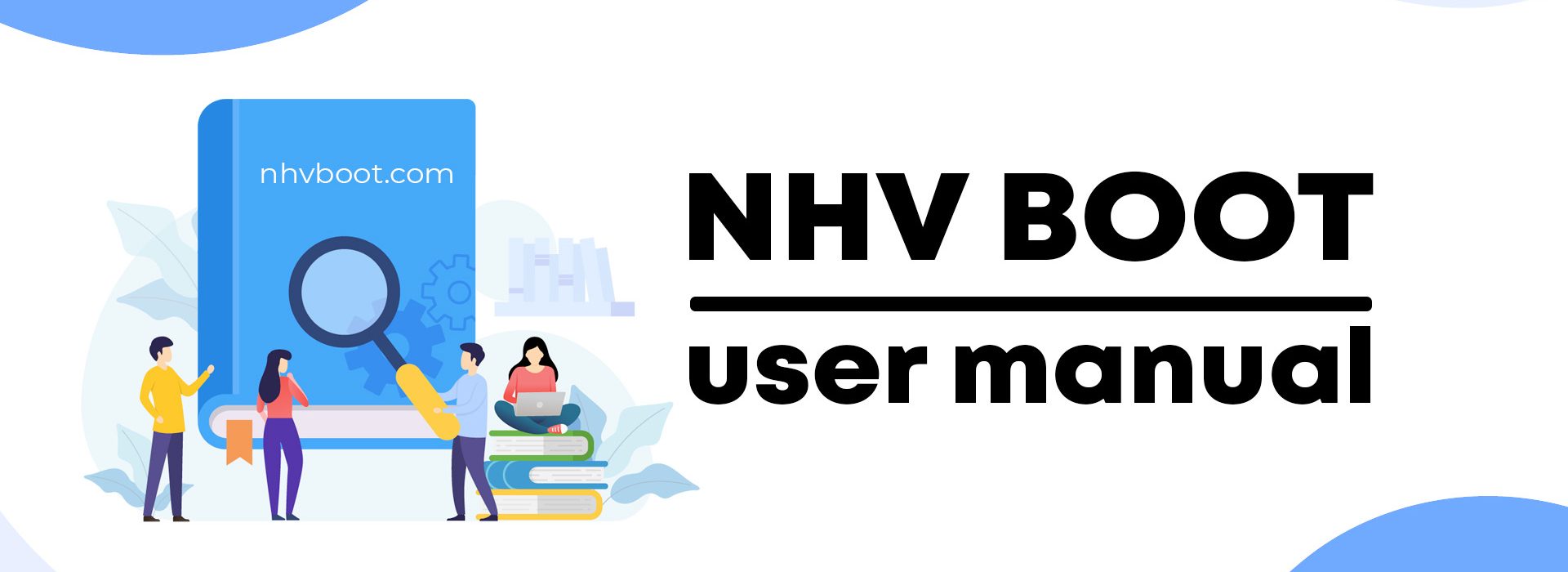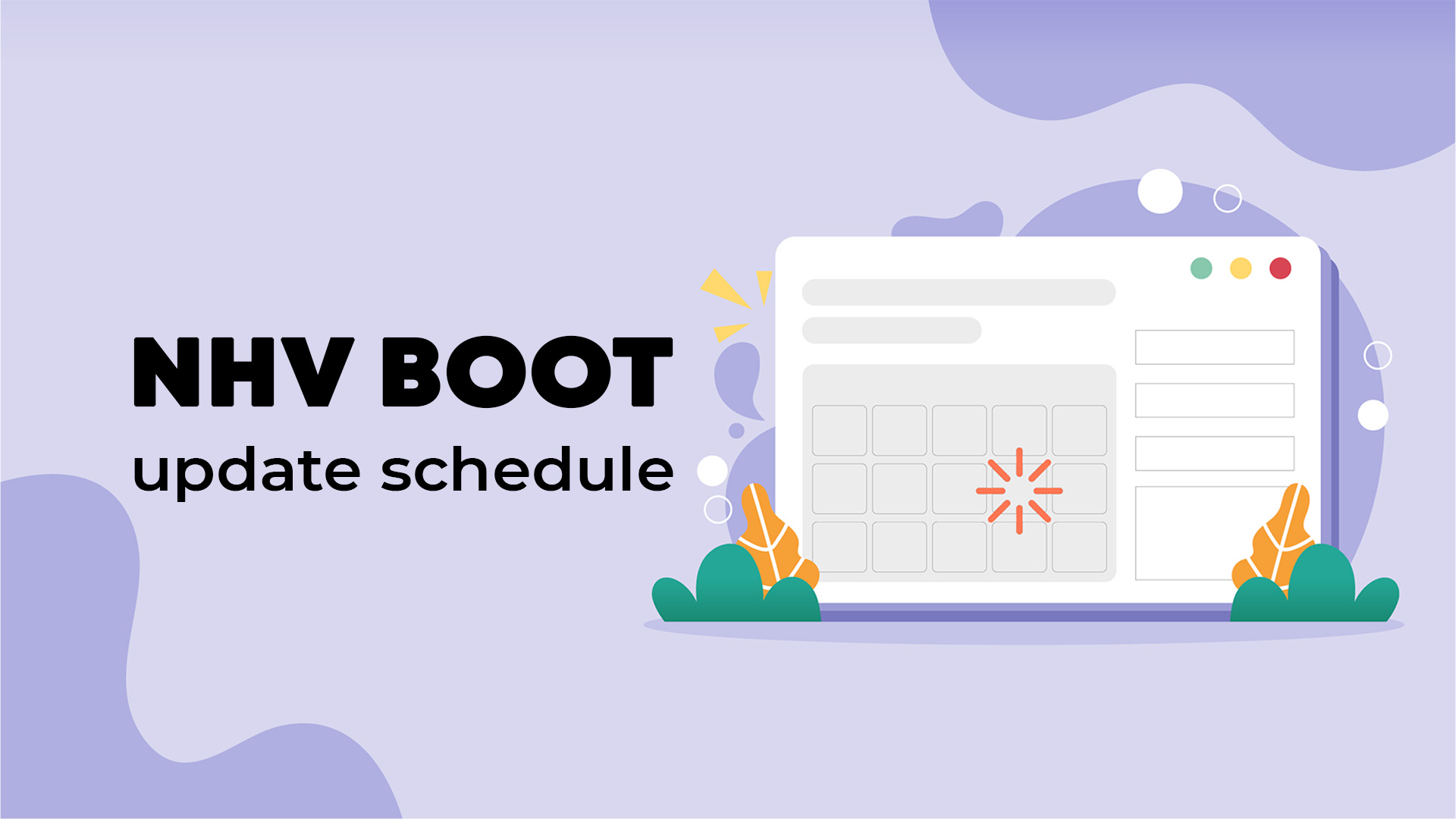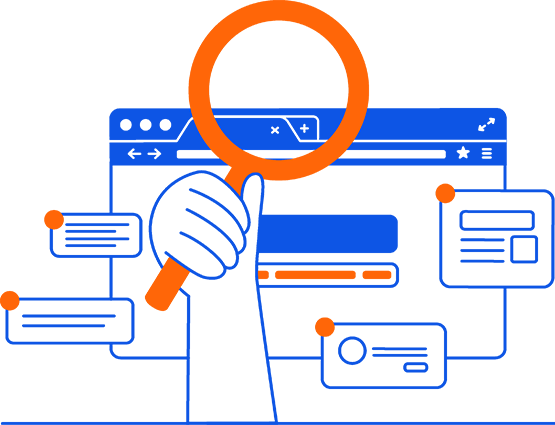NHV BOOT – The Ultimate Computer Rescue Toolkit. NHV BOOT provides comprehensive solutions for system backup, recovery, repair, hardware diagnostics, Windows installation, and data security.
Download the latest version of NHV BOOT: https://nhvboot.com/en/download
1. Creating a Bootable USB with Rufus
nhvboot.com recommends this method for USB drives. Requires a USB with 4GB capacity or higher. Please backup your data before proceeding.
Process: Use Rufus to create the NHV BOOT partition first. Afterward, you can use Partition Wizard to create an additional USB-DATA partition for file storage.
Step 1: Open Rufus and select the NHV-BOOT.ISO file.
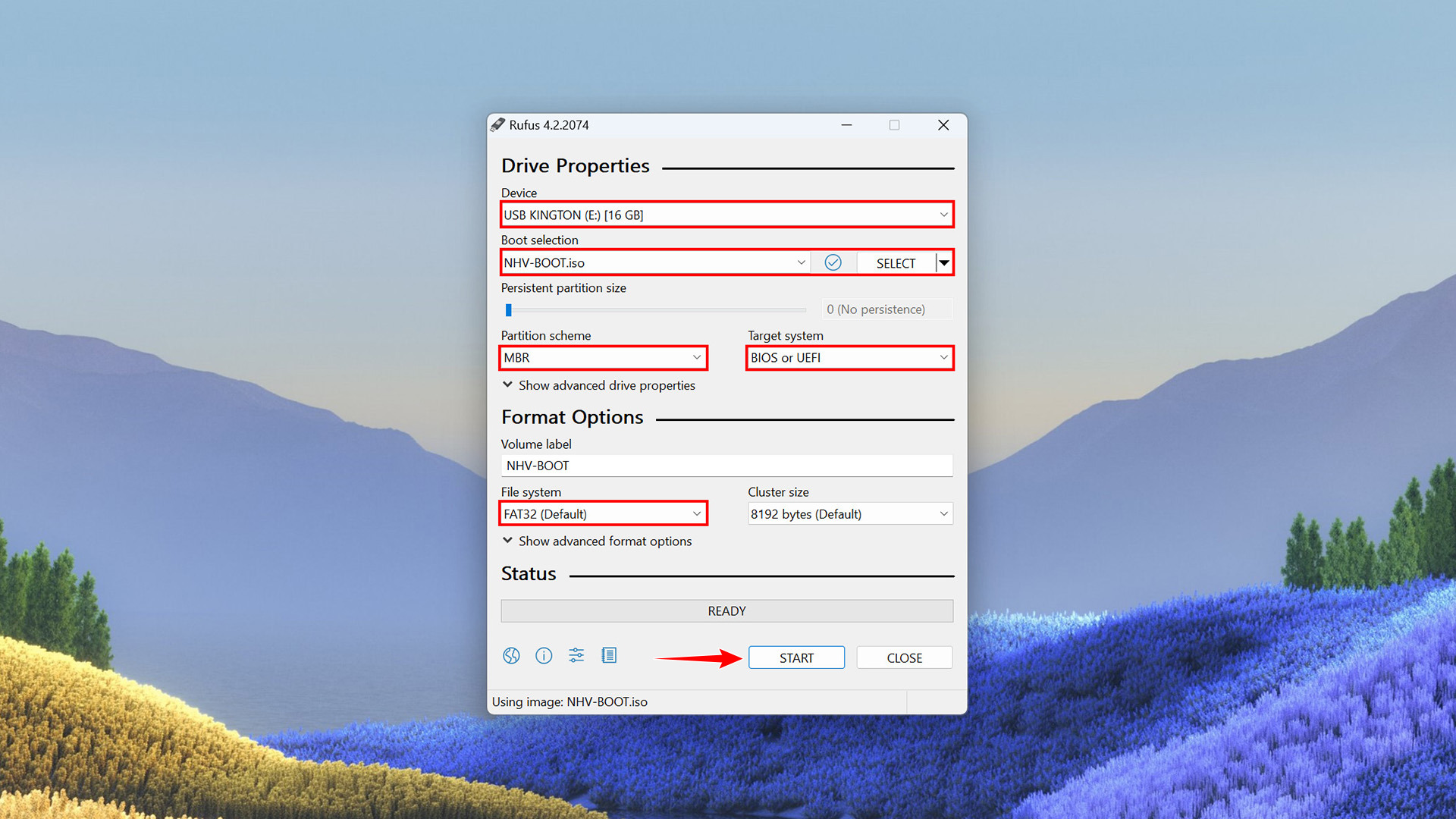
Configure the settings as follows:
Device: Select your target USB drive.
Boot selection: Select the NHV BOOT ISO file.
Partition scheme: MBR
Target system : BIOS or UEFI
File system : FAT32 (Default)
Since the boot partition is FAT32 (required for both UEFI/Legacy boot), it cannot store individual files larger than 4GB. Therefore, we will use Partition Wizard to create an additional USB-DATA (NTFS) partition for data storage.
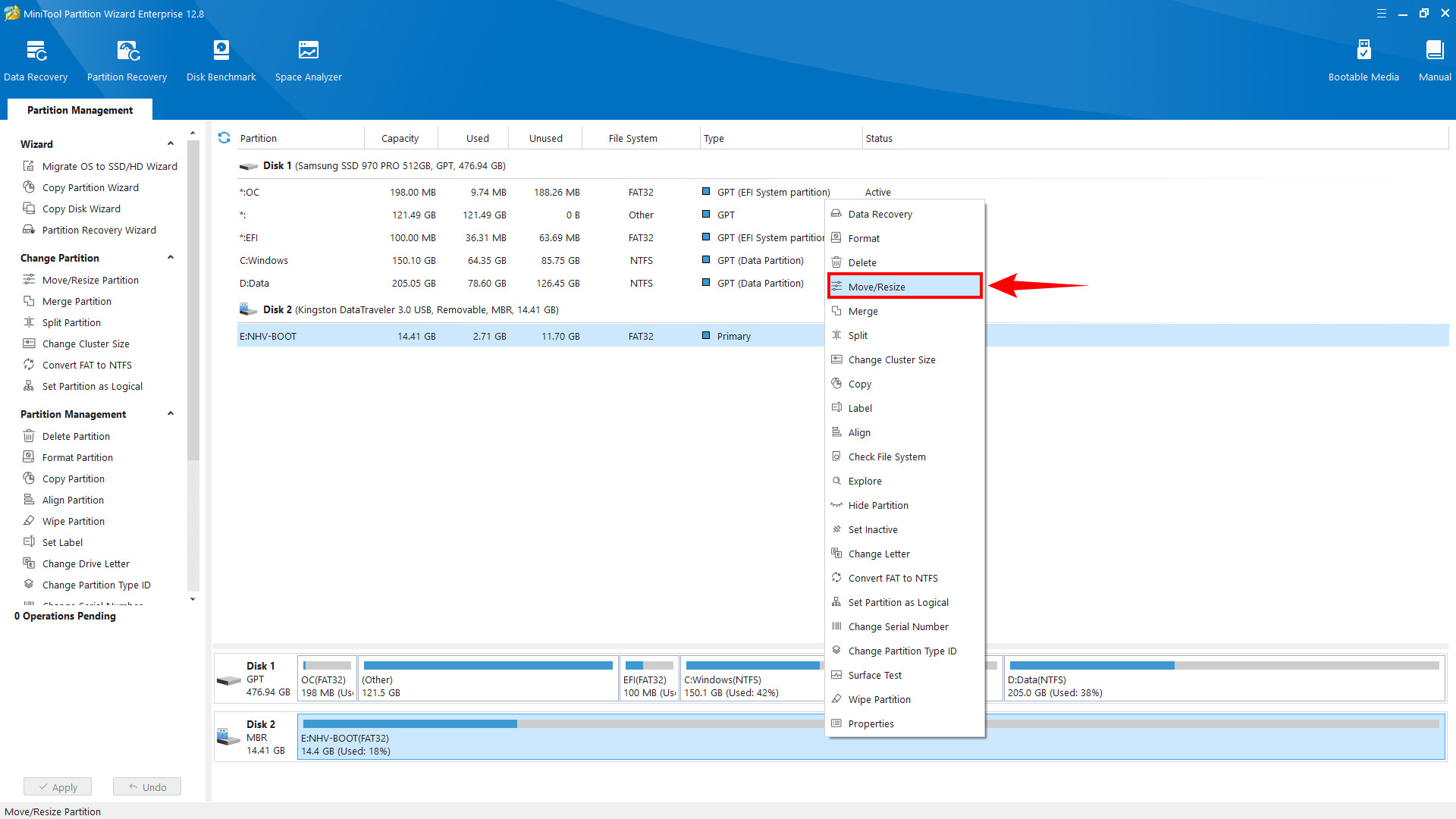
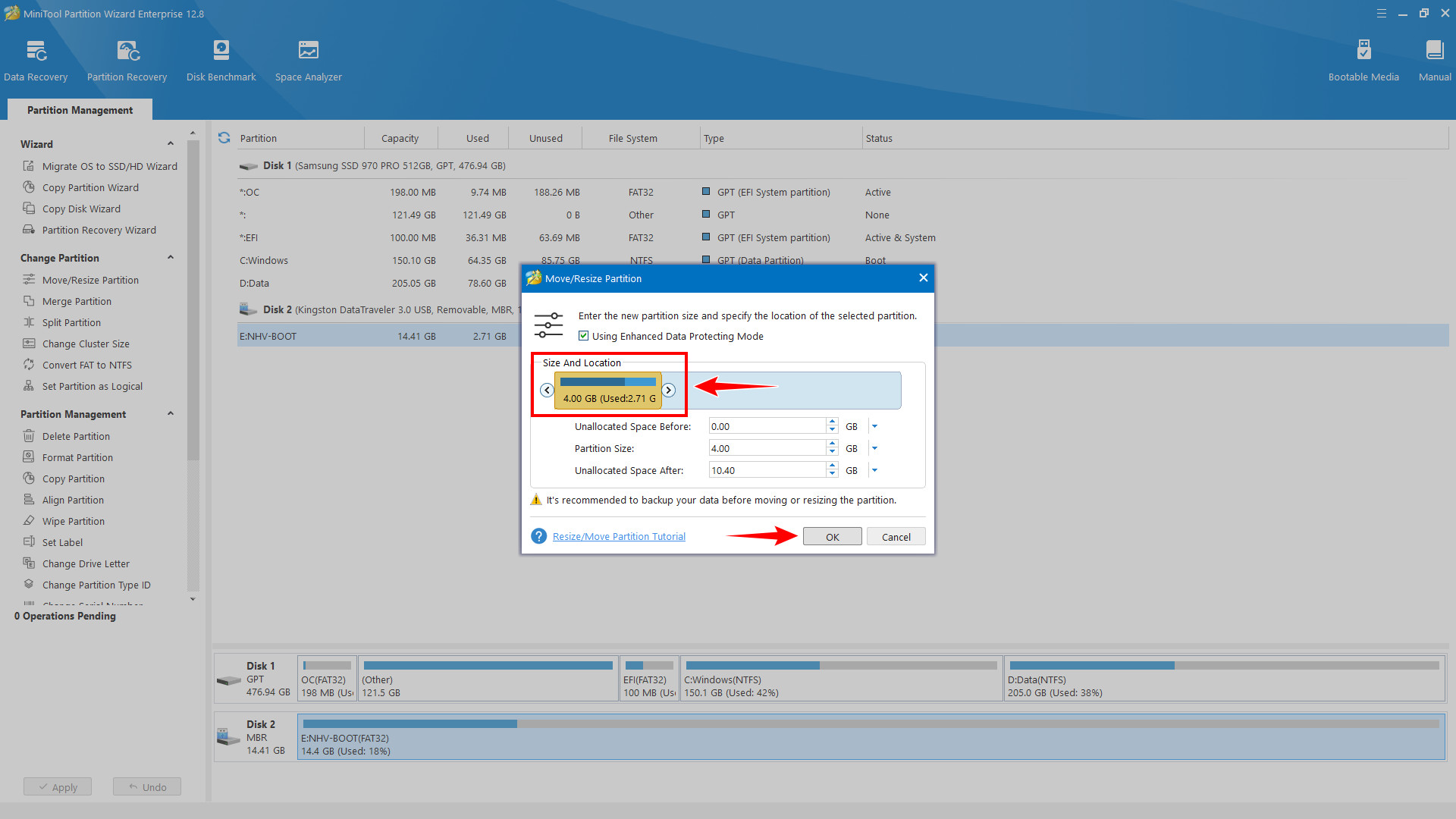
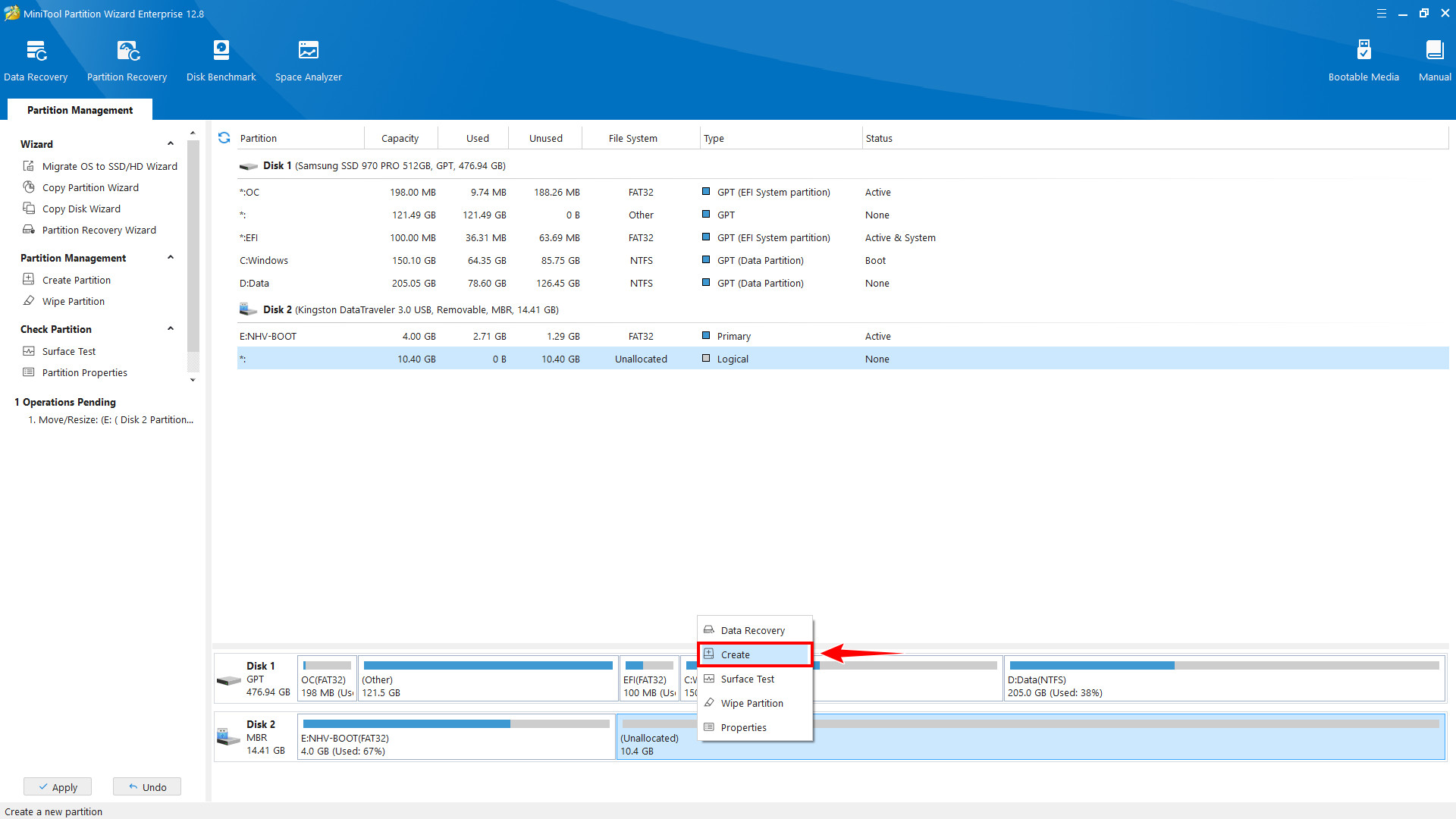
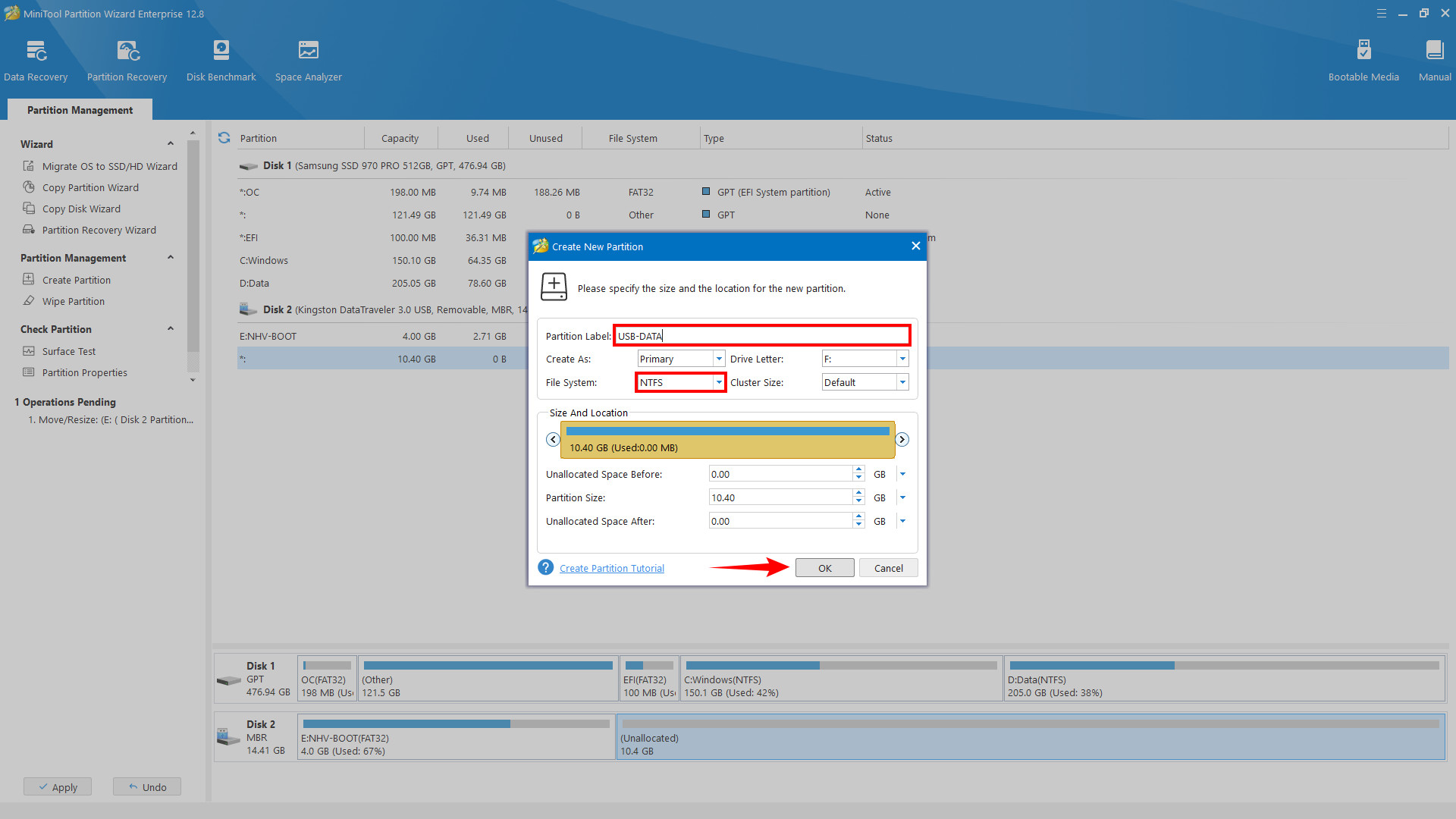
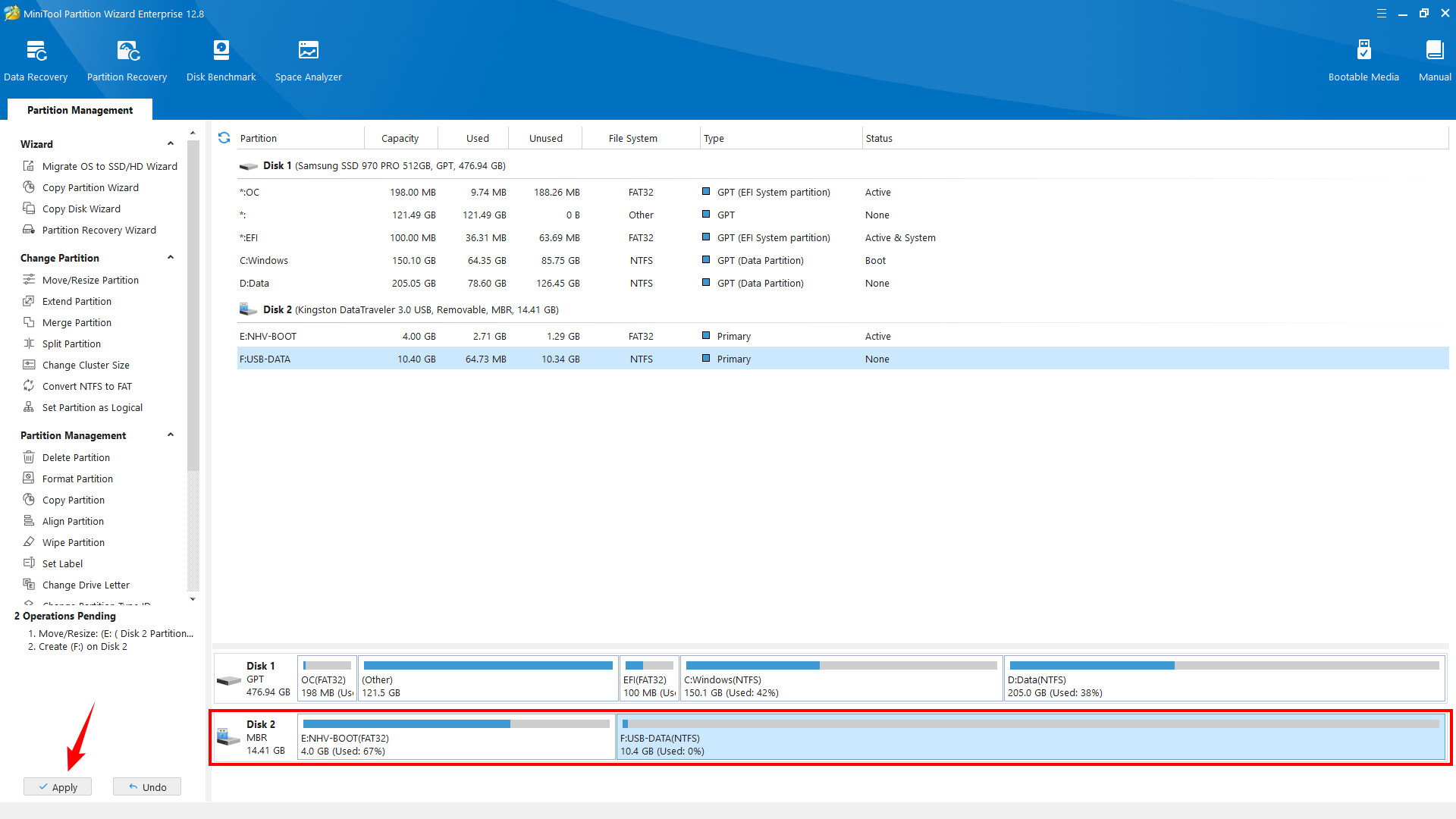
2. Creating NHV BOOT Partition using BOOTICE and Partition Wizard
This method ensures no data loss on your USB or external HDD/SSD Box.
Open Partition Wizard and create two partitions: one FAT32 partition (approx. 4GB or larger) for booting, and one NTFS partition for data storage. Right-click the USB BOOT partition and select “Set Active”. Ensure your USB or HDD/SSD Box is initialized as MBR.
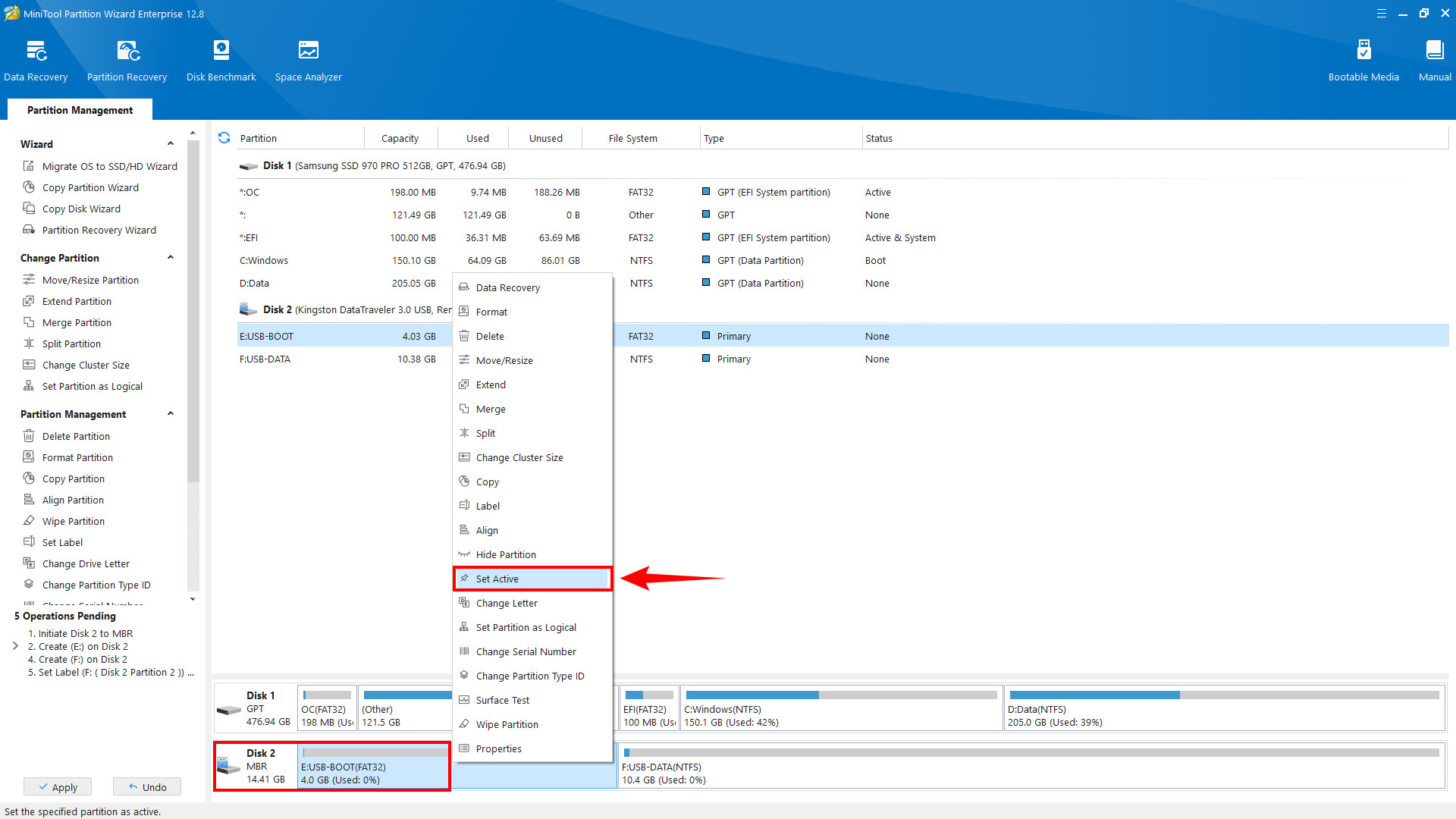
Next, open the NHV-BOOT.iso file and copy all its contents directly into the USB BOOT partition (FAT32).
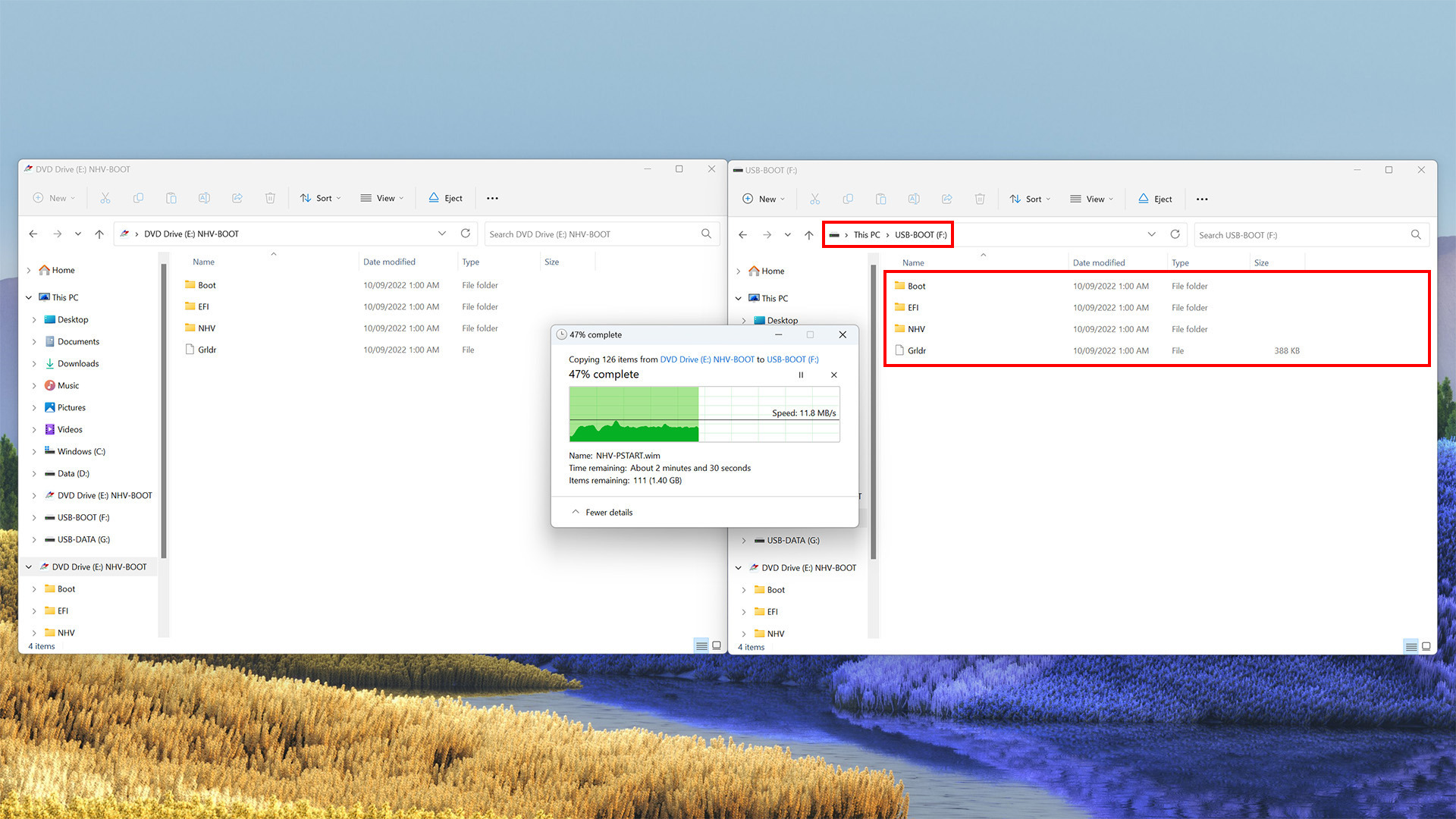
Open BOOTICE to configure the bootloader for the USB BOOT partition, as shown in the image below.
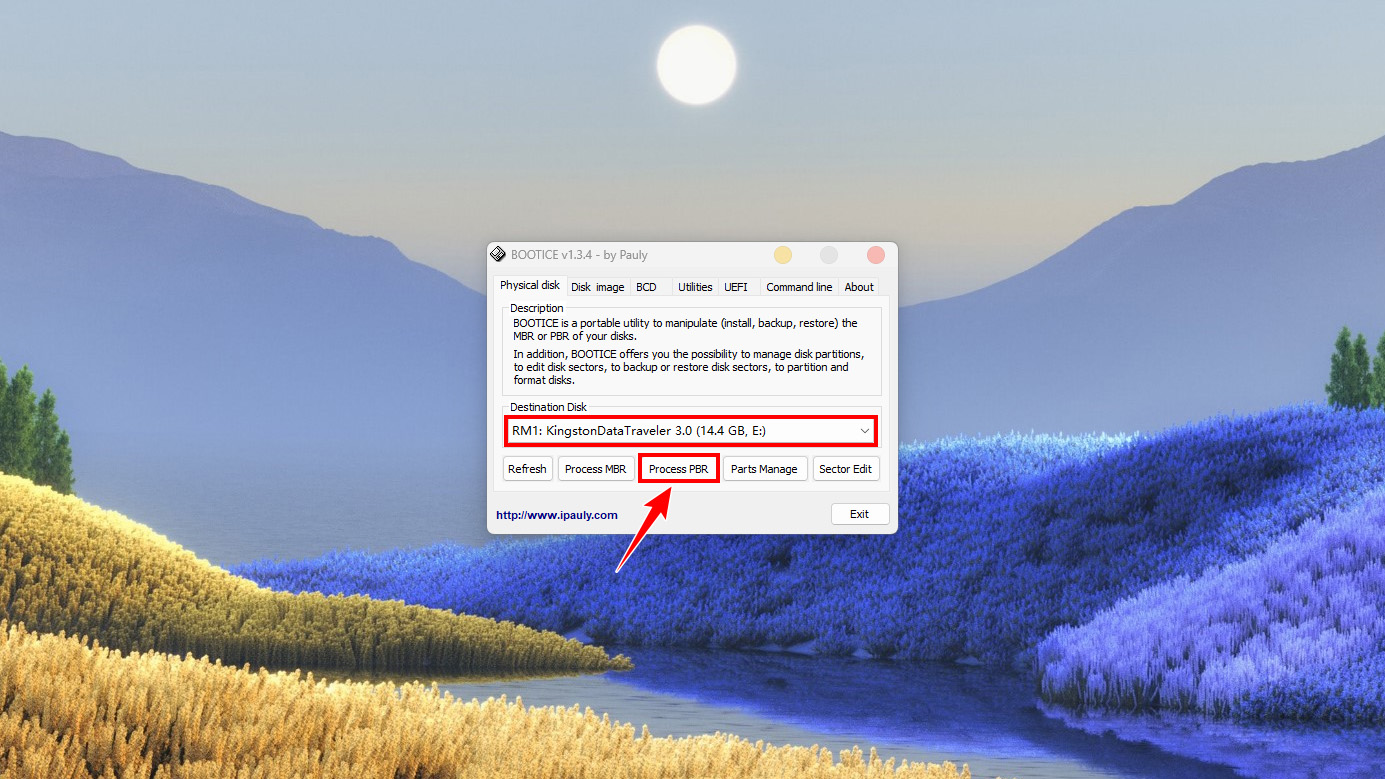
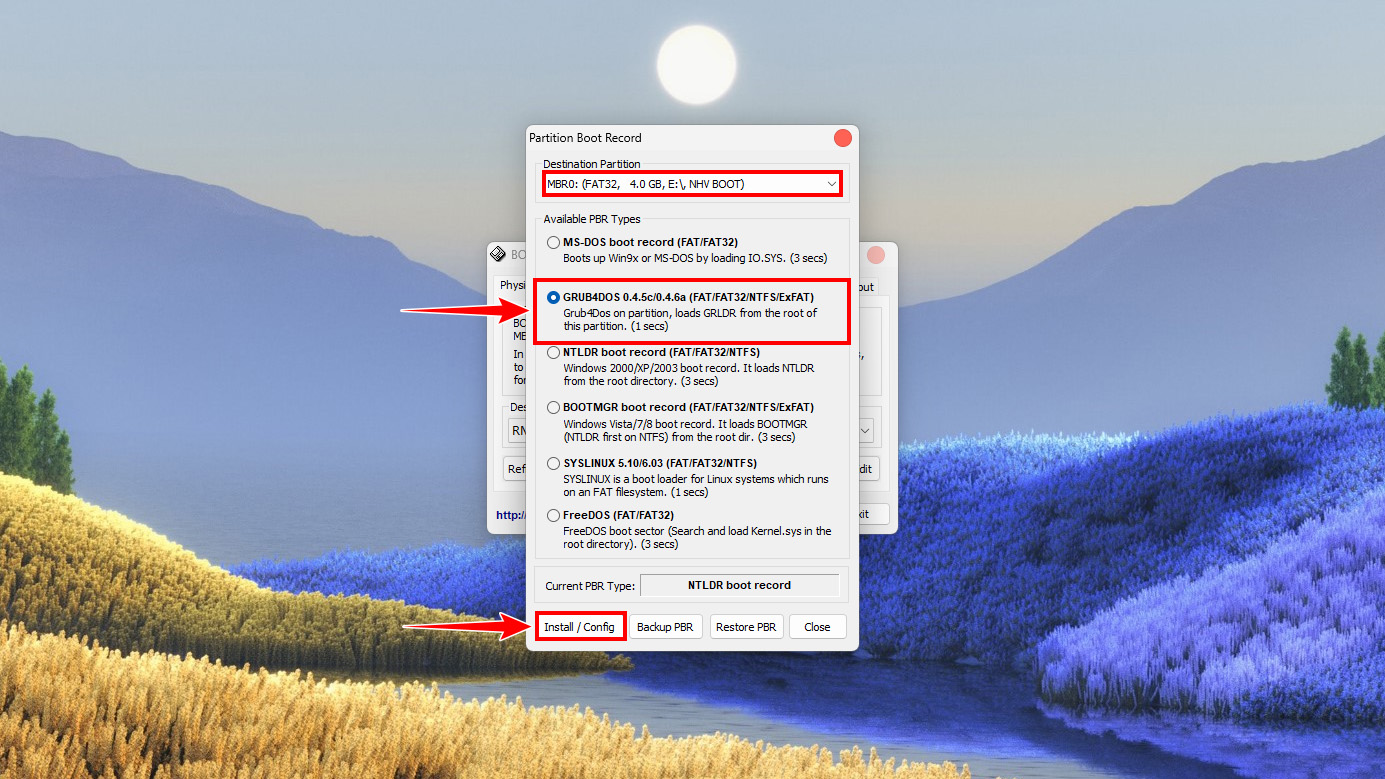
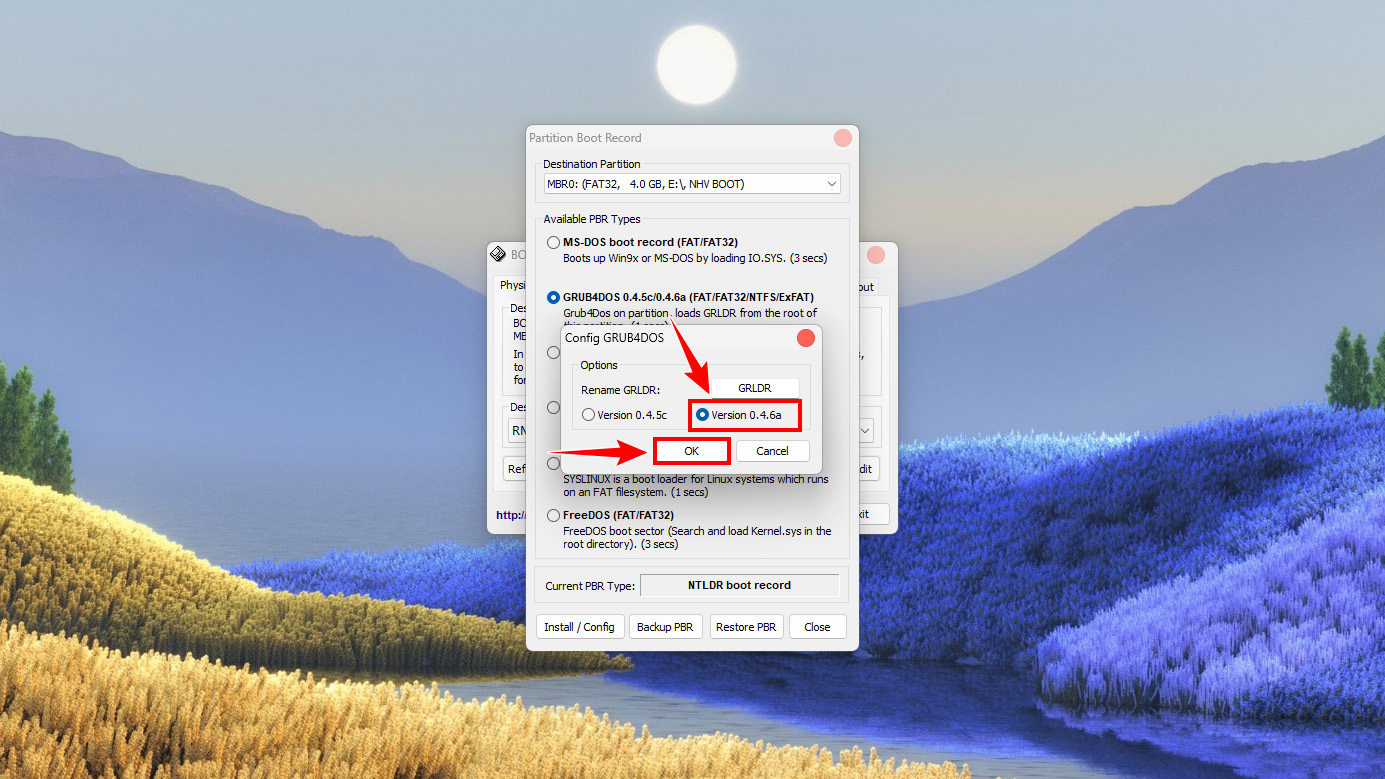
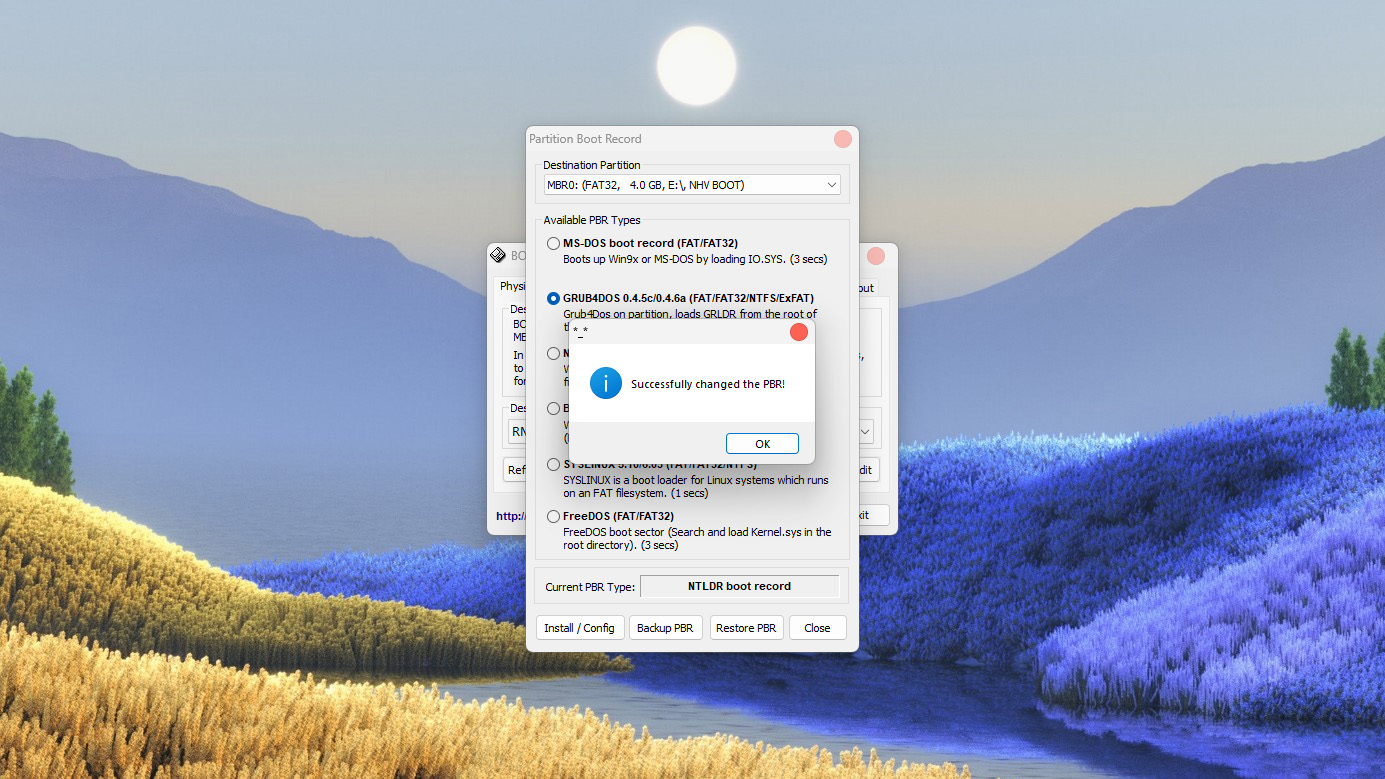
nhvboot.com has successfully guided you through creating the NHV BOOT partition for USB drives and HDD/SSD boxes.
If you encounter any difficulties during the process, please contact us immediately. The NHV BOOT support team is always ready to assist with any product-related inquiries.
NHV BOOT – Professional Computer Rescue Toolkit
Website: https://nhvboot.com
Download: https://nhvboot.com/download
Email: admin@nhvboot.com
Hotline: (+84) 886 088 969