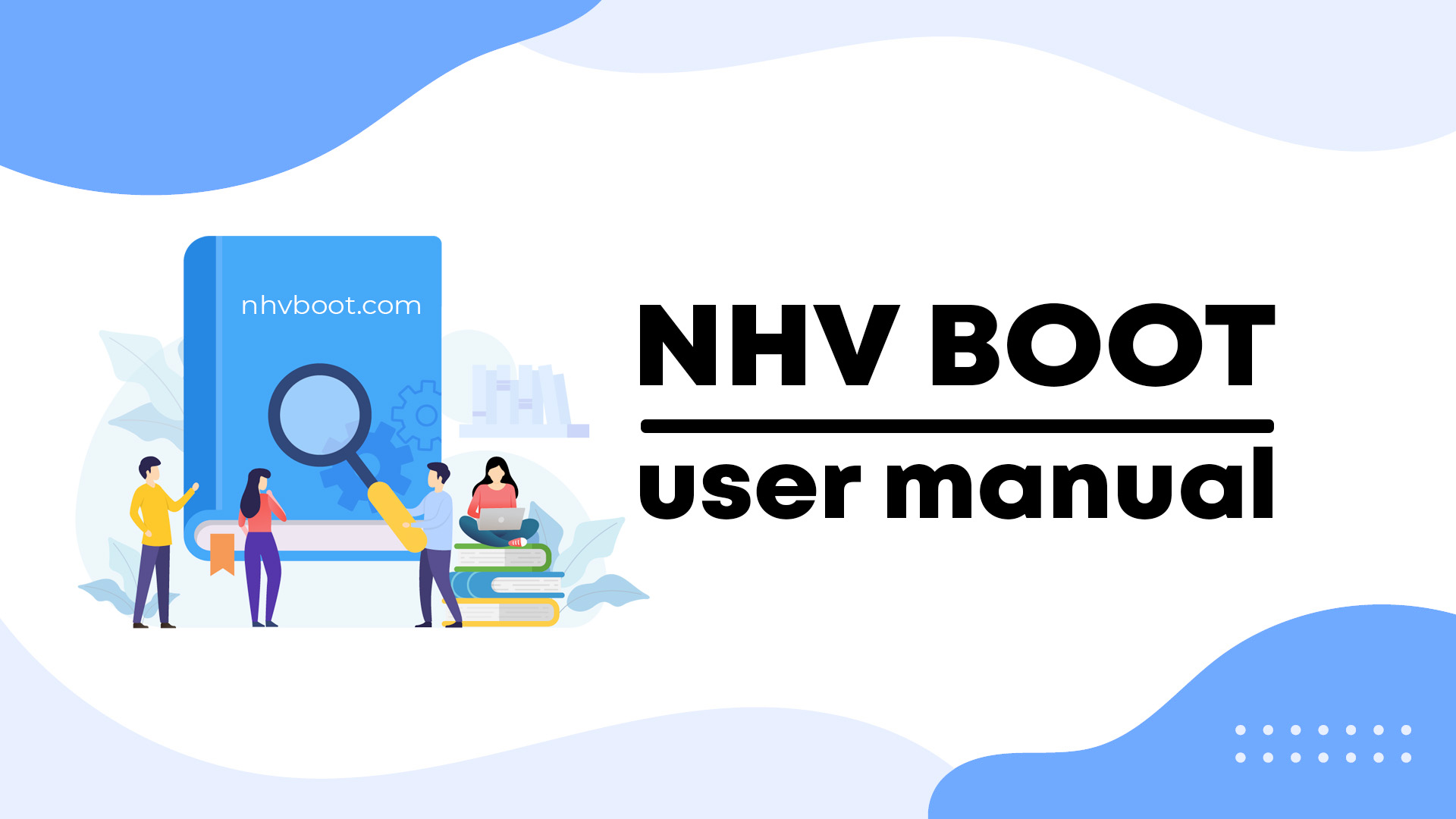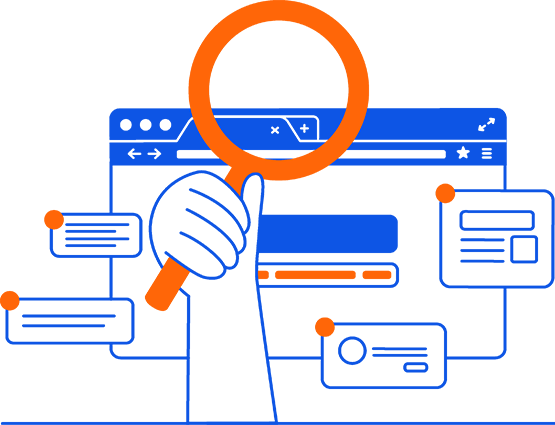Technology and computer hardware are constantly evolving. To ensure optimal compatibility and cross-platform support, NHV BOOT is continuously improved and updated.
Download the latest version of NHV BOOT: https://nhvboot.com/en/download
Update NHV BOOT using .ISO file
Open the NHV-BOOT.iso file. Copy all contents from the ISO and paste them into your USB drive, overwriting the old data on the existing NHV BOOT partition.
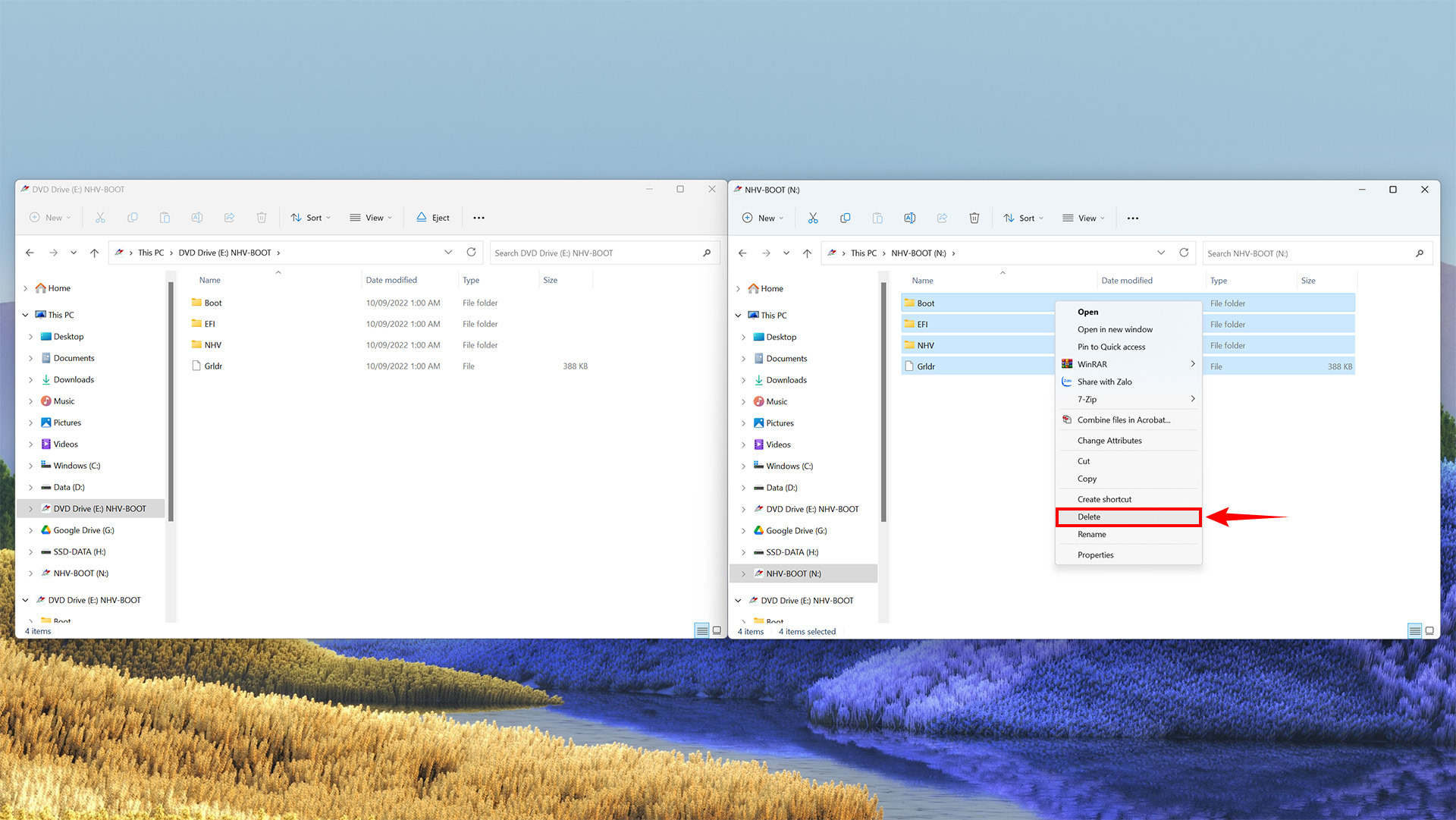
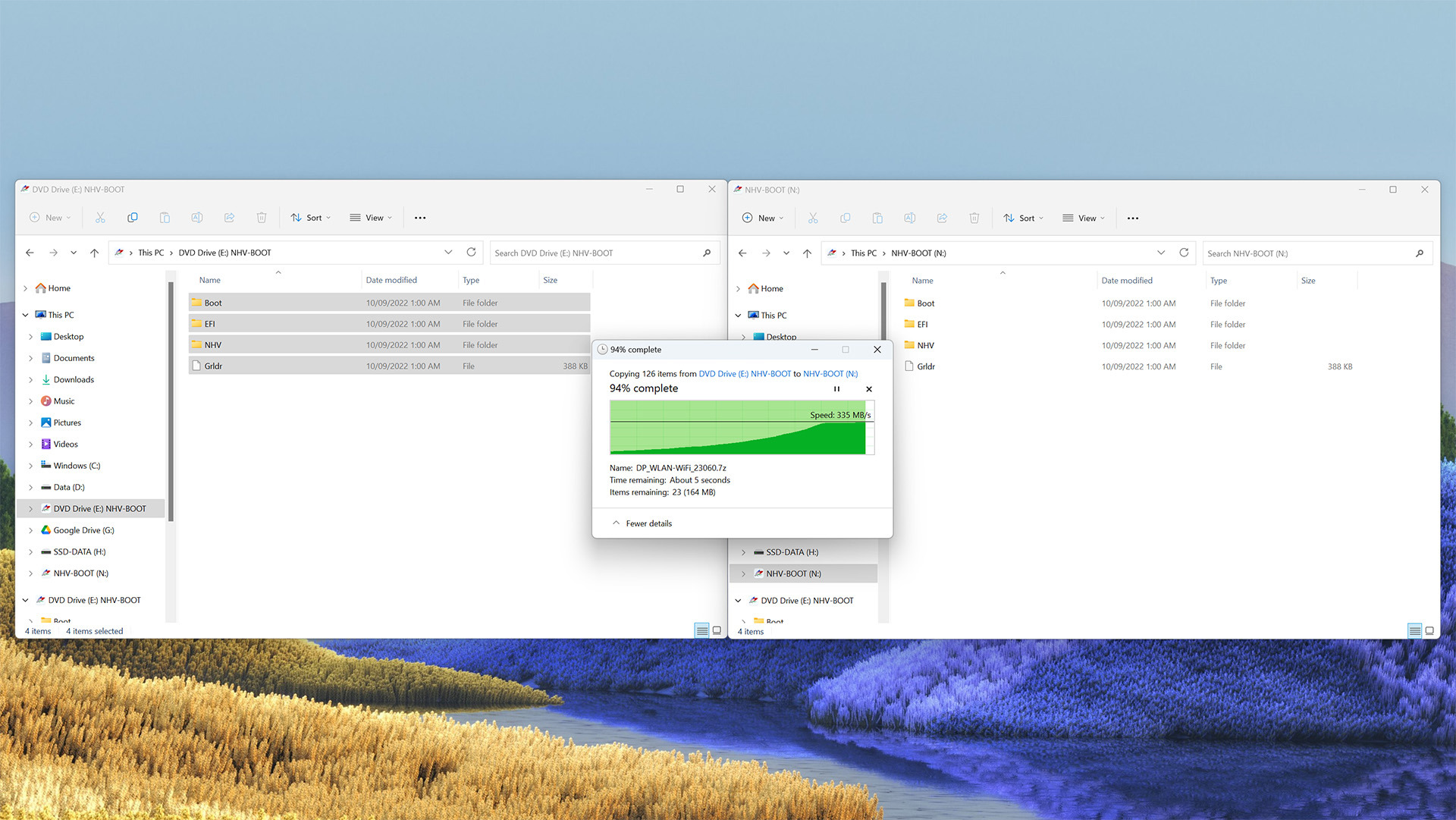
With this simple method, you can easily upgrade NHV BOOT to the latest version to enjoy new improvements and ensure compatibility across all computer systems.
Regular updates not only optimize performance but also enhance the overall user experience. If you encounter any difficulties during the process, please do not hesitate to contact the NHV BOOT support team for immediate assistance. Good luck!
NHV BOOT – Professional Computer Rescue Toolkit
Website: https://nhvboot.com
Download: https://nhvboot.com/download
Email: admin@nhvboot.com
Hotline: (+84) 886 088 969